Übersicht Six Sigma Software
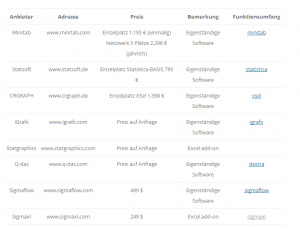 Orginalbeitrag Six Sigma Software Übersicht, Programme, Preise, Anbieter |
Übersicht SigmaXL
Data Manipulation:
- Subset by Category, Random, Number, or Date
- Transpose Data
- Stack Subgroups Across Rows
- Stack and Unstack Columns
- Standardize Data
- Random Number Generator
- Normal
- Normal
- Uniform (Continuous & Integer)
- Lognormal
- Weibull
- Triangular
- Data Preparation
- Remove Blank Rows and Columns
- Change Text Data Format to Numeric
- Box-Cox Transformation
Templates & Calculators:
- DMAIC & DFSS Templates
- Team/Project Charter
- SIPOC Diagram
- Flowchart Toolbar
- Data Measurement Plan
- Cause & Effect (Fishbone) Diagram and Quick Template
- Cause & Effect (XY) Matrix with Pareto
- Failure Mode & Effects Analysis (FMEA) with RPN Sort
- Quality Function Deployment (QFD)
- Pugh Concept Selection Matrix
- Control Plan
- Lean Templates
- Takt Time Calculator
- Value Analysis/Process Load Balance
- Value Stream Mapping
- Graphical Templates
- Pareto Chart
- Histogram
- Run Chart
- Statistical Templates
- Sample Size – Discrete and Continuous
- Minimum Sample Size for Robust t-Tests and ANOVA**
- 1 Sample t-Test and Confidence Interval for Mean*
- 2 Sample t-Test and Confidence Interval (Compare 2 Means)*
- 1 Sample Chi-Square Test and CI for Standard Deviation*
- 2 Sample F-Test and CI (Compare 2 Standard Deviations) *
- 1 Proportion Test and Confidence Interval*
- 2 Proportion Tests and Confidence Interval*
- 1 Poisson Rate Test and Confidence Interval**
- 2 Poisson Rates Test and Confidence Interval**
- One-Way Chi-Square and Goodness of Fit Test**
- Probability Distribution Calculators
- Normal, Lognormal, Exponential, Weibull
- Binomial, Poisson, Hypergeometric
- MSA Templates
- Gage R&R Study – with Multi-Vari Analysis
- Attribute Gage R&R (Attribute Agreement Analysis)
- Process Sigma Level – Discrete and Continuous
- Process Capability & Confidence Intervals
- DOE Templates
- 2 to 5 Factors
- 2-Level Full and Fractional-Factorial designs
- Main Effects & Interaction Plots
- Control Chart Templates
- Individuals
- C-Chart
Graphical Tools:
- Basic and Advanced (Multiple) Pareto Charts
- EZ-Pivot/Pivot Charts: Easily create Pivot Tables and Charts
- Basic Histogram
- Multiple Histograms and Descriptive Statistics (includes Confidence Interval for Mean and StDev., and Anderson-Darling Normality Test)
- Multiple Histograms and Process Capability
- (Pp, Ppk, Cpm, ppm, %)
- Multiple Boxplots, Dotplots
- Run Charts (with Nonparametric Runs Test allowing you to test for Clustering, Mixtures, Lack of Randomness, Trends and Oscillation)
- Overlay Run Chart
- Multiple Normal Probability Plots (with 95% confidence intervals to ease interpretation of normality/non-normality)
- Multi-Vari Charts
- Scatter Plots (with linear regression and optional 95% confidence intervals and prediction intervals)
- Scatter Plot Matrix
Measurement Systems Analysis:
- Create Gage R&R (Crossed) Worksheet:
- Generate worksheet with user specified number of parts, operators, replicates
- Analyze Gage R&R (Crossed)
- ANOVA, %Total, %Tolerance (with upper and/or lower specifications), %Process, Variance Components, Number of Distinct Categories
- Gage R&R Multi-Vari and X-bar R Charts
- Confidence Intervals for %Total, %Tolerance, %Process and Standard Deviations Handles unbalanced data
- Attribute MSA (Binary)
- Any number of samples, appraisers and replicates
- Within Appraiser Agreement, Each Appraiser vs Standard Agreement, Each Appraiser vs Standard Disagreement, Between Appraiser Agreement, All Appraisers vs Standard Agreement; Fleiss‘ kappa
- Process Capability:
- Multiple Histograms and Process Capability
- Capability Combination Report for Individuals/Subgroups:
- Histogram, Normal Probability Plot and Normality Test
- Capability Report (Cp, Cpk, Pp, Ppk, Cpm, ppm, %)
- Control Charts
- Capability Combination Report for Nonnormal Data (Individuals)
- Box-Cox Transformation (includes an automatic threshold option so that data with negative values can be transformed)
- Johnson Transformation
- Distributions supported: Half-Normal, Lognormal (2 & 3 parameter), Exponential (1 & 2), Weibull (2 & 3), Beta (2 & 4), Gamma (2 & 3), Logistic, Loglogistic (2 & 3), Largest Extreme Value, Smallest Extreme Value
- Nonnormal Process Capability Indices: Z-Score (Cp, Cpk, Pp, Ppk) and Percentile (ISO) Method (Pp, Ppk)
- Distribution Fitting Report
- All valid distributions and transformations reported with histograms, curve fit and probability plots
- Within Appraiser Agreement, Each Appraiser vs Standard Agreement, Each Appraiser vs Standard Disagreement, Between Appraiser Agreement, All Appraisers vs Standard Agreement; Fleiss‘ kappa
Statistical Tools:
- P-values turn red when results are significant (p-value < alpha)
- Descriptive Statistics including Anderson-Darling Normality test, Skewness and Kurtosis with p-values
- Confidence Intervals
- 1 Sample t-test
- 2 Sample t-test, Paired t-test
- 2 Sample comparison tests:
- Reports AD Normality, F-test and Levene’s for variance, t-test assuming equal and unequal variance, Mann-Whitney test for medians.
- Recommended tests are highlighted based on sample size, normality, and variance
- One-Way ANOVA and Means Matrix
- Two-Way ANOVA (Balanced and Unbalanced)
- Equal Variance Tests (Bartlett, Levene and Welch’s ANOVA)
- Correlation Matrix (Pearson and Spearman’s Rank Correlation)
- Multiple Linear Regression:
- Accepts continuous and/or categorical (discrete) predictors
- Interactive Predicted Response Calculator with 95% Confidence Interval and 95% Prediction Interval
- Residual Plots: histogram, normal probability plot, residuals vs. time, residuals vs. predicted and residuals vs. X factors
- Residual types include Regular, Standardized, Studentized (Deleted t) and Cook’s Distance (Influence), Leverage and DFITS
- Highlight of significant outliers in residuals
- Durbin-Watson Test for Autocorrelation in Residuals with p-value
- ANOVA report for categorical predictors
- Pure Error and Lack-of-Fit report
- Collinearity Variance Inflation Factor (VIF) and Tolerance report
- Fit Intercept is optional
- Binary and Ordinal Logistic Regression
- Powerful and user-friendly logistic regression.
- Report includes a calculator to predict the response event probability for a given set of input X values.
- Categorical (discrete) predictors can be included in the model in addition to continuous predictors.
- Model summary and goodness of fit tests include Likelihood Ratio Chi-Square, Pseudo R-Square, Pearson Residuals Chi-Square, Deviance Residuals Chi-Square, Observed and Predicted Outcomes – Percent Correctly Predicted.
- Stored data includes Event Probabilities, Predicted Outcome, Observed-Predicted, Pearson Residuals, Standardized Pearson Residuals, and Deviance Residuals.
- Chi-Square Test (Stacked Column data and Two-Way Table data)
- Nonparametric Tests:
- 1 Sample Sign and 1 Sample Wilcoxon
- 2 Sample Mann-Whitney
- Kruskal-Wallis and Mood’s Median Test
- Kruskal-Wallis and Mood’s include a graph of Group Medians and 95% Median Confidence Intervals
- Runs Test
- Power and Sample Size Calculators for:
- 1 Sample t-Test, 2 Sample t-Test
- One-Way ANOVA
- 1 Proportion Test, 2 Proportions Test
- The Power and Sample Size Calculators allow you to solve for Power (1 – Beta), Sample Size, or Difference (specify two, solve for the third).
- Power and Sample Size Chart. Quickly create a graph showing the relationship between Power, Sample Size and Difference.
Design of Experiments:
- Generate 2-Level Factorial and Plackett-Burman Screening Designs
- User-friendly dialog box
- 2 to 19 Factors; 4,8,12,16,20 Runs
- Unique “view power analysis as you design”
- Randomization, Replication, Blocking and Center Points
- Basic DOE Templates
- 2 to 5 Factors, 2-Level Full and Fractional-Factorial designs
- Automatic update to Pareto of Coefficients
- Easy to use, ideal for training part
- Main Effects & Interaction Plots
- Analyze 2-Level Factorial and Plackett-Burman Screening Designs
- Used in conjunction with Recall Last Dialog, it is very easy to iteratively remove terms from the model
- Interactive Predicted Response Calculator with 95% Confidence Interval and 95% Prediction Interval.
- ANOVA report for Blocks, Pure Error, Lack-of-Fit and Curvature
- Collinearity Variance Inflation Factor (VIF) and Tolerance report
- Residual plots: histogram, normal probability plot, residuals vs. time, residuals vs. predicted and residuals vs. X factors
- Highlight of significant outliers in residuals
- Durbin-Watson Test for Autocorrelation
- Contour & 3D Surface Plots
- Response Surface Designs
- 2 to 5 Factors
- Central Composite and Box-Behnken Designs
- Easy to use design selection sorted by number of runs
Control Charts:
- Control Chart Selection Tool
- Individuals
- X-Bar & R, X-Bar & S
- I-MR-R, I-MR-S (Between/Within)
- P, NP, C, U
- P’ and U’ (Laney) to handle overdispersion
- Control charts include a report on tests for special causes. Special causes are also labeled on the control chart data point. Set defaults to apply any or all of Tests 1-8.
- Process Capability report (Pp, Ppk, Cp, Cpk) is available for I, I-MR, X-Bar & R, X-bar & S charts.
- Add data to existing charts for operator ease of use!
- Scroll through charts with user defined window size
- Advanced Control Limit options: Subgroup Start and End; Historical Groups (e.g. split control limits to demonstrate before and after improvement)
- Exclude data points for control limit calculation
- Add comment to data point for assignable cause
- ± 1, 2 Sigma Zone Lines
- Control charts for Nonnormal data (Individuals)
- Box-Cox and Johnson Transformations
- 16 Nonnormal distributions supported (see Process Capability)
- Individuals chart of original data with percentile based control limits
- Individuals/Moving Range chart for normalized data with optional tests for special causes
Reliability/Weibull Analysis:
- Weibull Analysis
- Complete and Right Censored data
- Least Squares and Maximum Likelihood
- Output includes percentiles with confidence intervals, survival probabilities, and Weibull probability plot.
Weitere Bestandteile der Systematik von Six Sigma, Lean und dazugehörende Beiträge findet Ihr auf der Startpage www.sixsigmablackbelt.de. Alle kostenlosen Excel und Powerpoint Vorlagen, sowie andere Hilfsmittel und Ressourcen findet ihr auf der Seite Ressourcen und kostenlose Vorlagen.
Klicken Sie auf die einzelnen, unten stehenden Links und Sie gelangen zum Thema und den entsprechenden Excel Dateien. Das Bild mit allen Links zu den Themen können Sie als pdf (Werkzeuge_20150722_4_als_pdf) downloaden.
Die Excel Vorlagen für die Lean Tools laden Sie in dieser Excel Datei (Toolbox.xlsx) runter.
Das Komplettpaket Excel Vorlagen Messsystemanalyse und Prozessfähigkeit finden Sie in dieser zip (Alle Vorlagen Messsystemanaylse_und_Prozessfähigkeit.zip) Datei. xx
[lastupdated]